Getting Started - top
Hello, Lets start with installation process for these you need a account on blogger.com where you can create a free blog, In this guide I'm not going to tell you that how you can create a blog on blogger, I assume that you have a blogger account with a blogger blog, so let's get started!
Installing Blogger Template
Follow Below Steps To Install Blogger Template -
 Template
Template
Customizing Menu - top
To customize the drop down menu located above header follow below steps-

 Template
Template<ul class='menunav'>
<li class='homewala'><a href='/'>Home</a></li>
<li><a href='your-link-here'>About</a></li>
<li><a href='your-link-here'> Portfolio</a>
<ul>
<li><a href='your-link-here'>Web Design</a></li>
<li><a href='your-link-here'>Web Development</a></li>
<li><a href='your-link-here'>Illustrations</a></li>
</ul>
</li>
<li><a href='your-link-here'>Blog</a></li>
<li><a href='your-link-here'>Contact</a></li>
</ul>

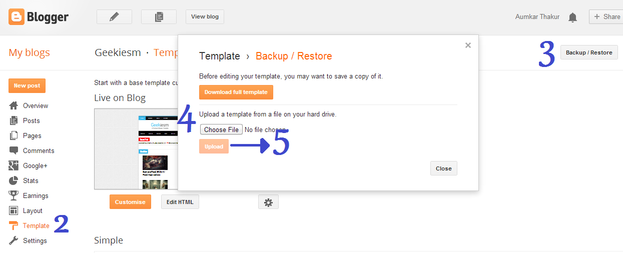











0 nhận xét:
Post a Comment